模板设置
微信消息模板的自动获取及参数设置等操作说明。
微信模板消息的发送,必须先确定对应的消息模板。在微信公众号平台选择和添加了模板后,可在本系统的“模板设置"中自动获取并设置模板参数。
操作步骤如下:
(1)点击"获取消息模板"按钮,系统会自动从微信公众号平台获取你已经添加成功的行业模板;
(2)点击末列详情图标,进入模板详情页面(见下图);
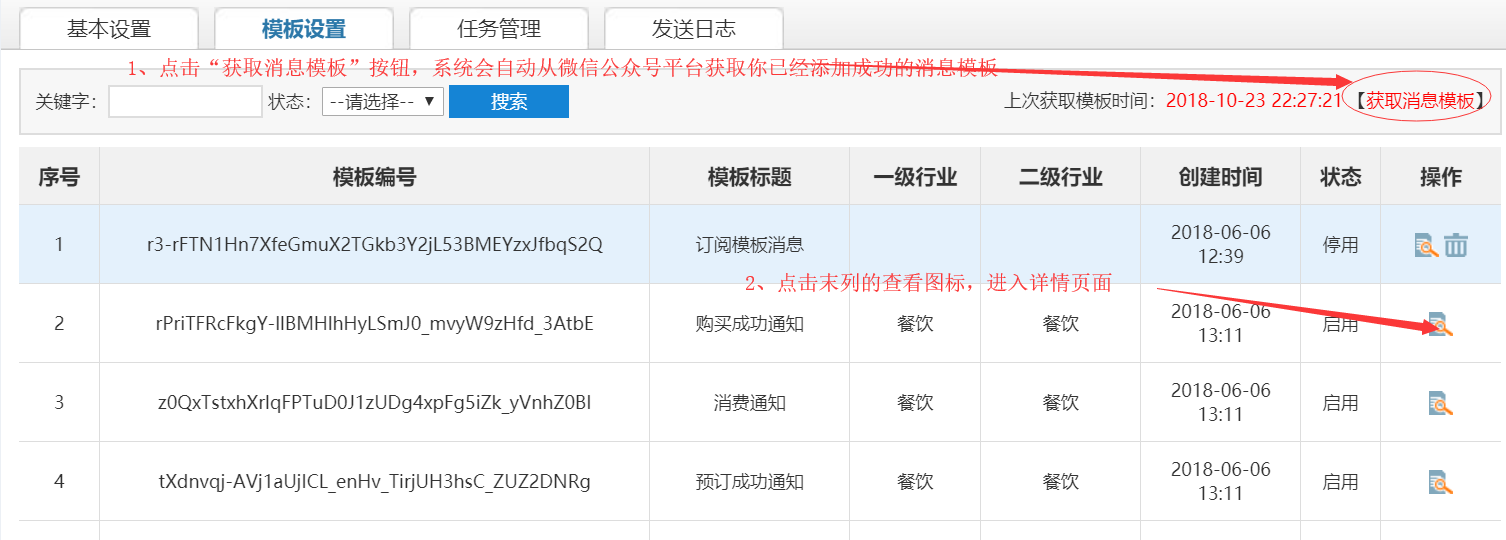
(3)在模板详情页面,点击底部"配置内容参数"按钮,然后在弹出的子窗口中,配置各参数(见下图):

微信模板消息中的参数是用两个大括号包含的变量,其内容可自行设置。
模板消息中的参数,可以设置为固定的文字内容,此外,也可按照一定格式设置为微迅营销平台中特定业务对象的属性值,如显示会员余额、订单号、订单金额、状态等......
目前开放的业务对象及属性见下表(复制参数设置后的内容粘贴到模板对应参数中即可):
注意:参数设置时,属性引用名必须用两对大括号括住!
1、会员属性定义
姓名:surname 参数设置:{{surname}}
昵称:nickname 参数设置:{{nickname}}
会员卡号:cardno 参数设置:{{cardno}}
余额:balance 参数设置:{{balance}}
积分:score 参数设置:{{balance}}
2、优惠券属性定义
优惠券名称:title 参数设置:{{title}}
优惠券折扣:discount 参数设置:{{discount}}
优惠券金额:cash 参数设置:{{cash}}
有效期(起始时间):use_begintime 参数设置:{{use_begintime}}
有效期(结束时间):use_endtime 参数设置:{{use_endtime}}
发行时间/领取时间段(起始时间):issue_begintime 参数设置:{{issue_begintime}}
发行时间/领取时间段(结束时间):issue_endtime 参数设置:{{issue_endtime}}
3、微商城订单属性定义
订单号:orderno 参数设置:{{orderno}}
订购时间:ordertime 参数设置:{{ordertime}}
订单金额:totalsum 参数设置:{{totalsum}}
快递单号:expressno 参数设置:{{expressno}}
积分:score 参数设置:{{score}}
收件人姓名:receivername 参数设置:{{receivername}}
收件人手机:mobile 参数设置:{{mobile}}
送货地址:receiveraddr 参数设置:{{receiveraddr}}
配送日期:sendday 参数设置:{{sendday}}
收货时间段:rcvperiod 参数设置:{{rcvperiod}}
备注:remark 参数设置:{{remark}}
发货时间:expsendtime 参数设置:{{expsendtime}}
交易完成时间:closetime 参数设置:{{closetime}}
4、微餐饮订单属性定义
订单号:orderno 参数设置:{{orderno}}
订购时间:ordertime 参数设置:{{ordertime}}
订单金额:totalsum 参数设置:{{totalsum}}
快递单号:expressno 参数设置:{{expressno}}
积分:score 参数设置:{{score}}
收件人姓名:receivername 参数设置:{{receivername}}
收件人手机:mobile 参数设置:{{mobile}}
送货地址:receiveraddr 参数设置:{{receiveraddr}}
收货时间:shippingtime 参数设置:{{shippingtime}}
备注:remark 参数设置:{{remark}}
发货时间:expsendtime 参数设置:{{expsendtime}}
交易完成时间:closetime 参数设置:{{closetime}}
取消原因:cancelreason 参数设置:{{cancelreason}}
5、客户反馈属性定义
反馈内容:content 参数设置:{{content}}
订单号:orderno 参数设置:{{orderno}}
反馈时间:feedbacktime 参数设置:{{feedbacktime}}
联系人:telephone 参数设置:{{telephone}}
手机:mobile 参数设置:{{mobile}}
6、样品申请属性定义
样品说明:sampledesc 参数设置:{{sampledesc}}
申请时间:applytime 参数设置:{{applytime}}
联系人:telephone 参数设置:{{telephone}}
手机:mobile 参数设置:{{mobile}}
(4)在模板详情页面,点击底部"配置跳转链接"按钮,然后在弹出的子窗口中,配置消息的跳转链接(见下图):
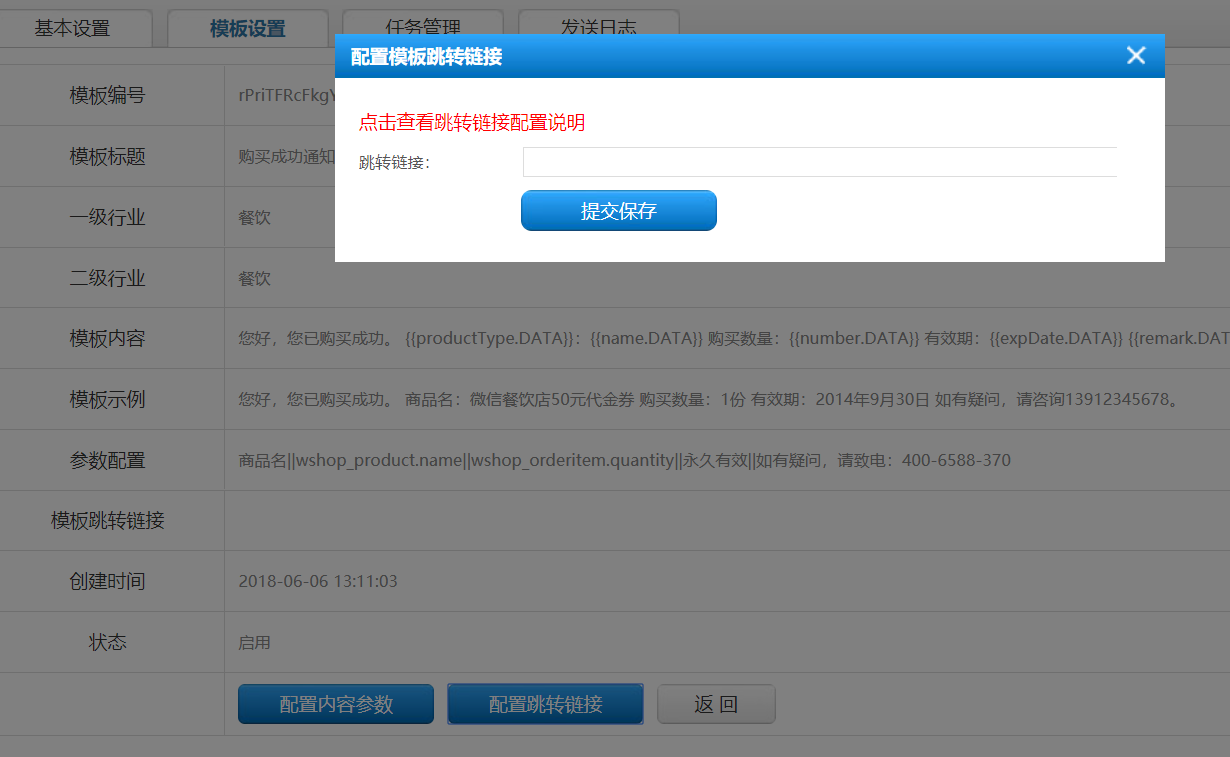
微信模板消息中的跳转链接指定了模板消息点击后的跳转网址。
以下是各种跳转的url,可直接复制需要跳转的链接设置到消息模板中:
样品申请跳转链接:
http://wx.udiansoft.com/ue/feedback/sampleapplyView.do?entry={entry}&id={id}
客户反馈跳转链接:
http://wx.udiansoft.com/ue/feedback/feedbackView.do?entry={entry}&id={id}